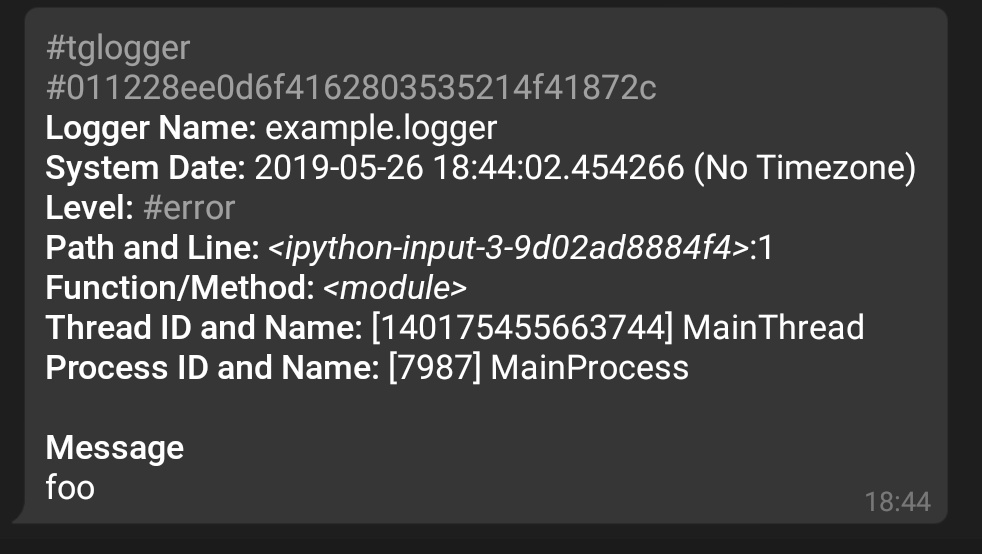Getting Started¶
Installing¶
You can install tglogger with pip:
pip install tglogger
Setting Up Environment¶
In order to use tglogger, you need to have;
- a bot
- grab the bot's token
- get chat id
1. Setting Up Bot¶
You can create your own bot, you need to start a chat with BothFather. Then BotFather will help you to create a bot.
After you have created your bot, remember to grab the token of your bot.
2. Getting Chat ID¶
If you will send the logs to yourself, simply use userinfobot. When you message to userinfobot, you will get your user id, which is the same as chat id.
Getting a chat id for a group is a bit harder. First, you need to add your bot
to the target group, then send a message with any content (it is convenient
to send a message with content /start to bots).
Then you need to get messages from your bots. Simply send a POST request to
the corresponding URL.
https://api.telegram.org/bot<YourBotToken>/getUpdates
Info
Replace YourBotToken with your bot's token. For more information about
getUpdates, see the related section of the documentation.
This endpoint will respond with an array of update objects.
You can get chat id from update.message.chat.id path of any JSON object.
Warning
Add the correct chat id. Observe the responded JSON array carefully.
Usage¶
Warning
It is assumed that you have already initialized a Logger instance called
logger.
Below is a generic initialization of TelegramHandler and TelegramFormatter:
# importing
from tglogger.handler import TelegramHandler
from tglogger.formatter import TelegramFormatter
telegram_handler = TelegramHandler(bot_token="foo", receiver="1") # initialize handler
telegram_formatter = TelegramFormatter() # initialize formatter
telegram_handler.setFormatter(telegram_formatter) # inject formatter into handler
logger.addHandler(telegram_handler) # inject handler into logger
After these steps, any log above ERROR will be sent to target chat.
logger.error("foo")